How to Add a Listing
Step 1: First, hover over “Add Listing” and click “Add Business” (or whatever you want to add.)
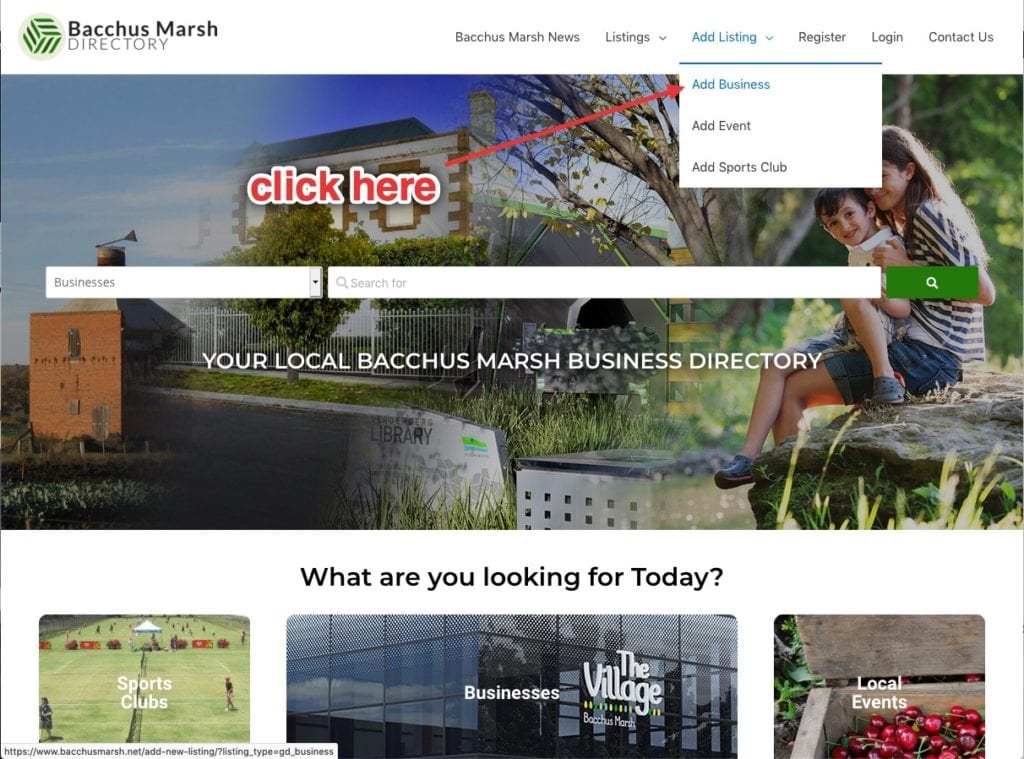
Step 2: You will be taken to the login / register page. Fill out the fields (all fields are mandatory), check that you accept the Terms & Conditions and click “Create Account”

Step 3: You will be taken to the subscriber login page, which shows you all listing options including featured business, event, and sports club. If you simply want to create a free listing, click “Get Listed”
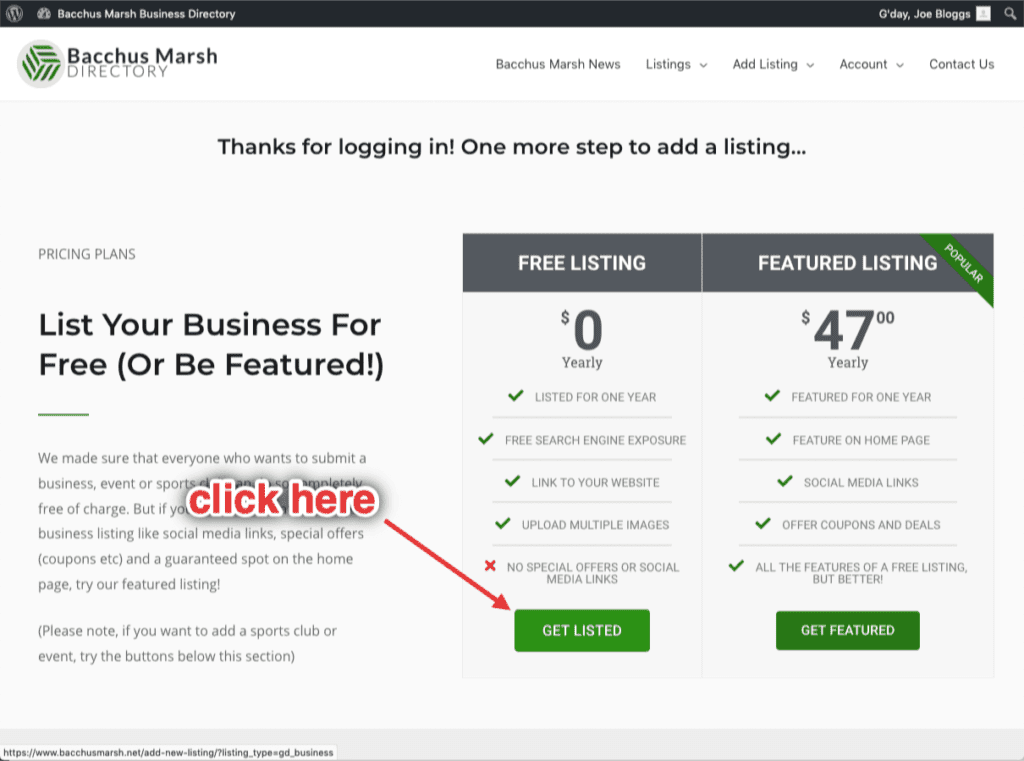
Step 4: Now that you’re logged in, you’ll be taken straight to the Add Listing Form this time. All fields notated with a red * are mandatory. You don’t have to fill in any other fields if you don’t want to, but it’s recommended that you fill in as many fields as possible.
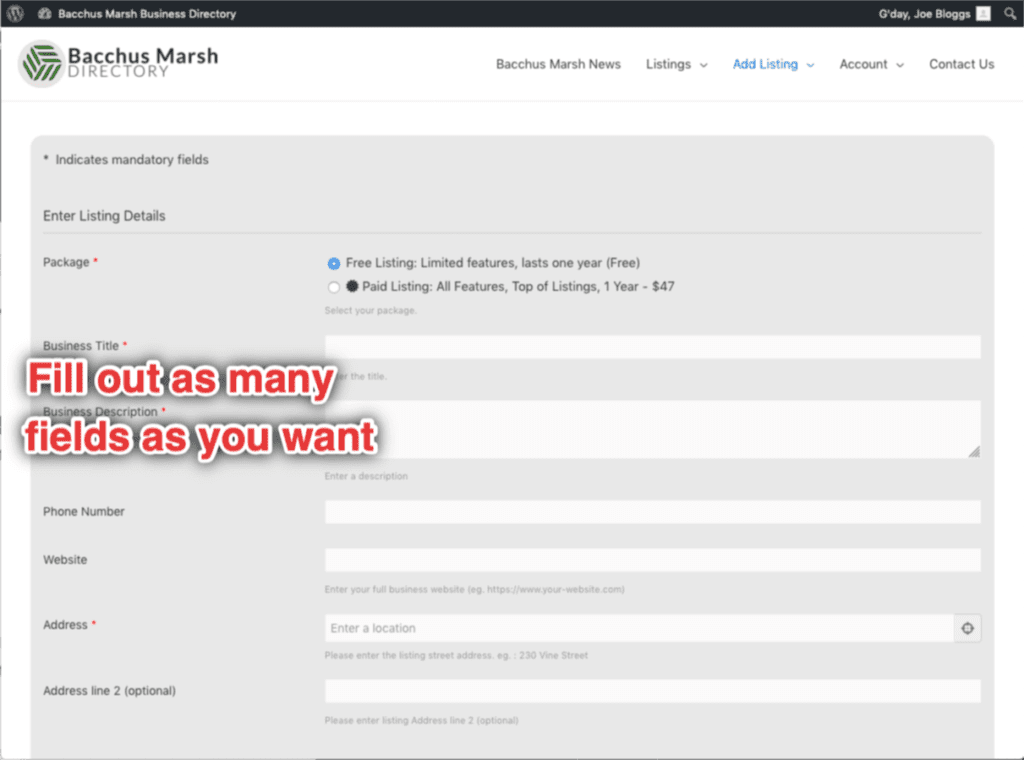
Step 5: Once you make it to the Address Field, note that we use google maps to get address data. As such, fill in your address and a list of google-generated locations will show up. Select the correct address (if you don’t have a physical location, just put “Bacchus Marsh” and it should let you select that as the address).
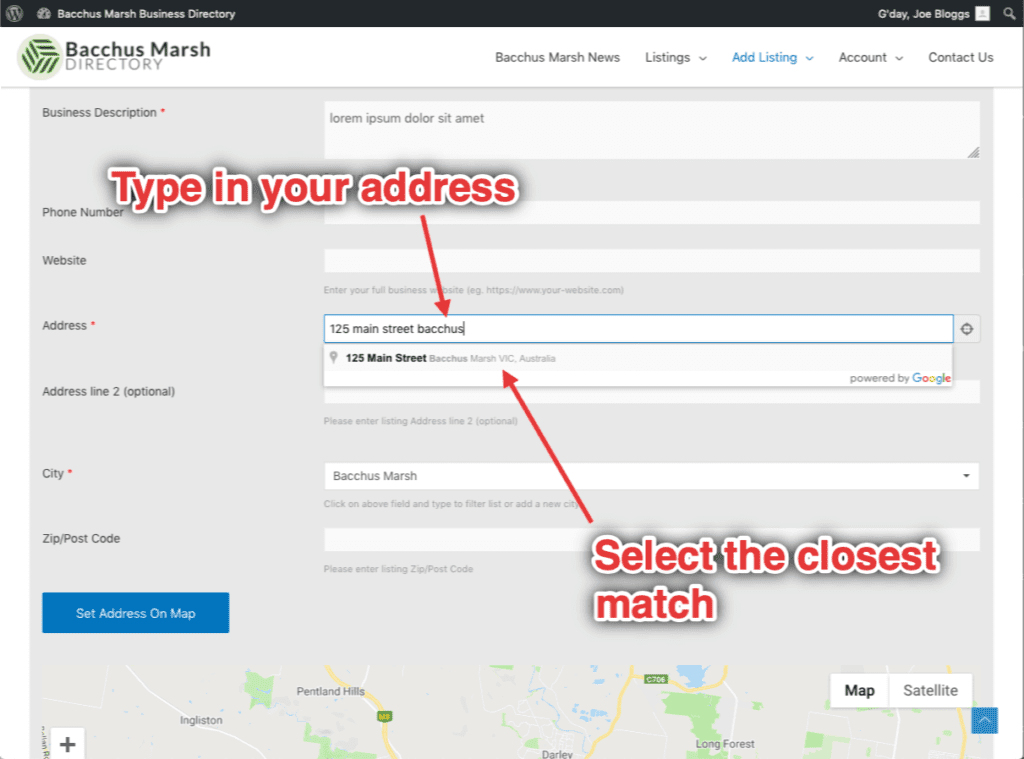
Step 6: Once you make it to the Category field, type in the first few letters of your desired category and a list of categories should appear. Select the most relevant category. Then, click “Select Files” to select images from your computer for your listing (this is not necessary, but recommended). Finally, mark the listing as claimed (it is your listing, isn’t it?) and click “Preview Listing.”
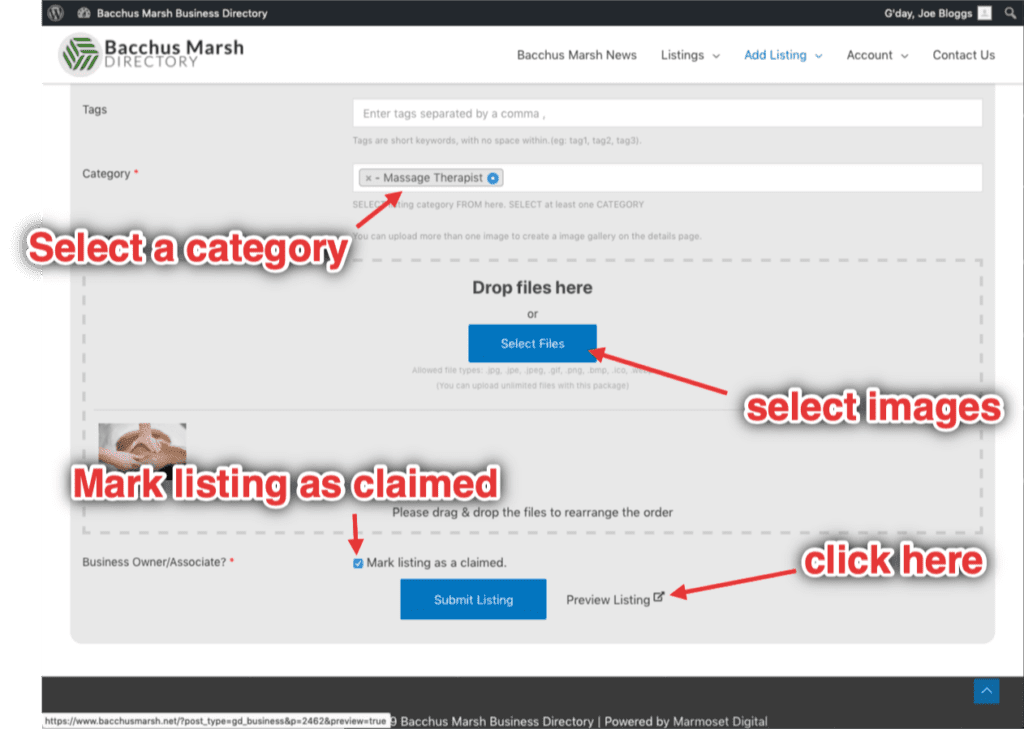
Step 7: This will open a new tab showing you what your listing will look like. DO NOT CLOSE the other tab, or else you will lose your progress. Use this new preview tab to check that everything looks correct. Once you’re ready, return to the other tab.
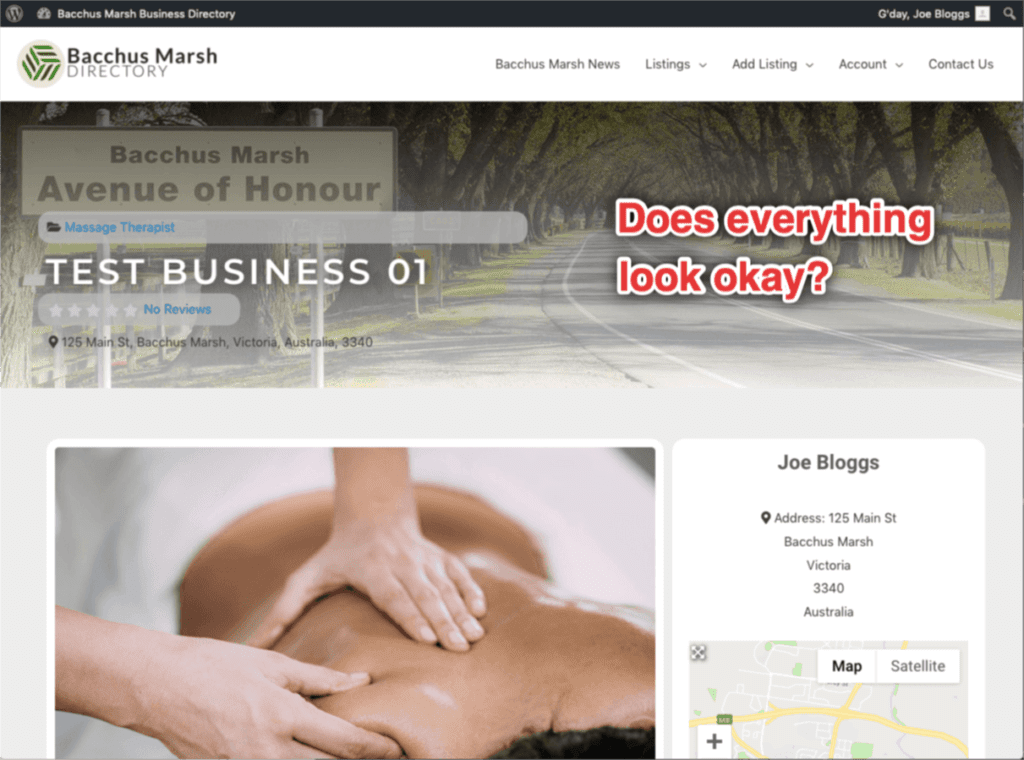
Step 8: Back at the other tab, make any necessary changes and click “Submit Listing” when you’re done. Remember, if you’re unsure about any details of your listing, you can always come back and edit it later.
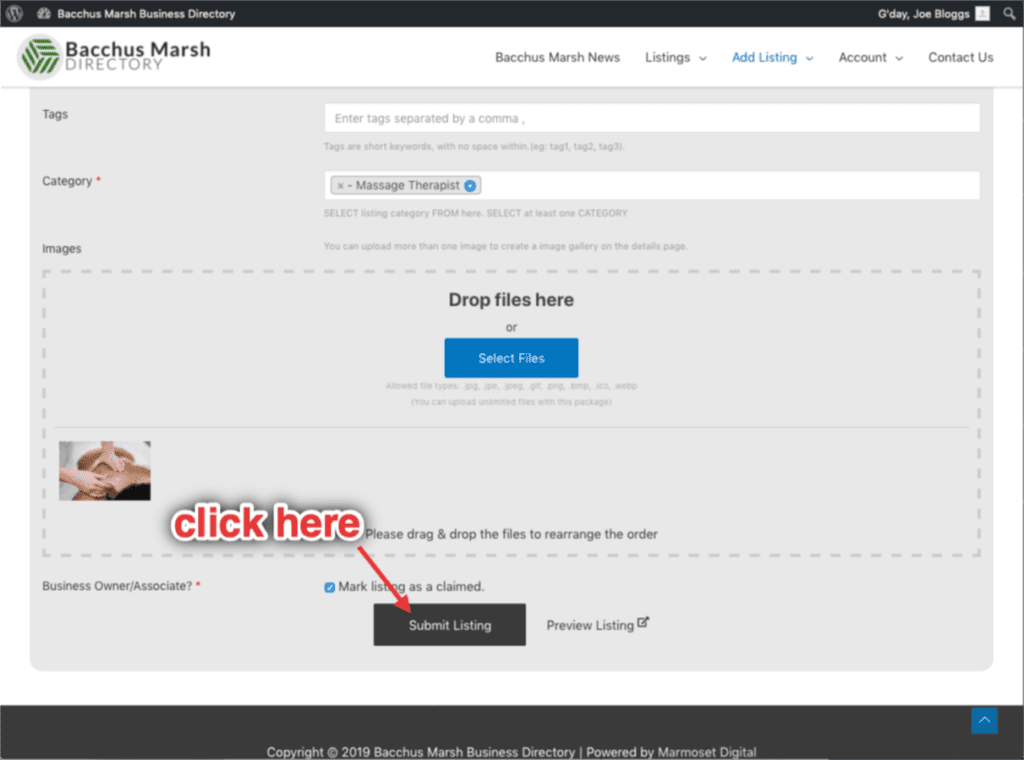
Step 9: Your listing is now published! Click where the text says “here” to view your listing.
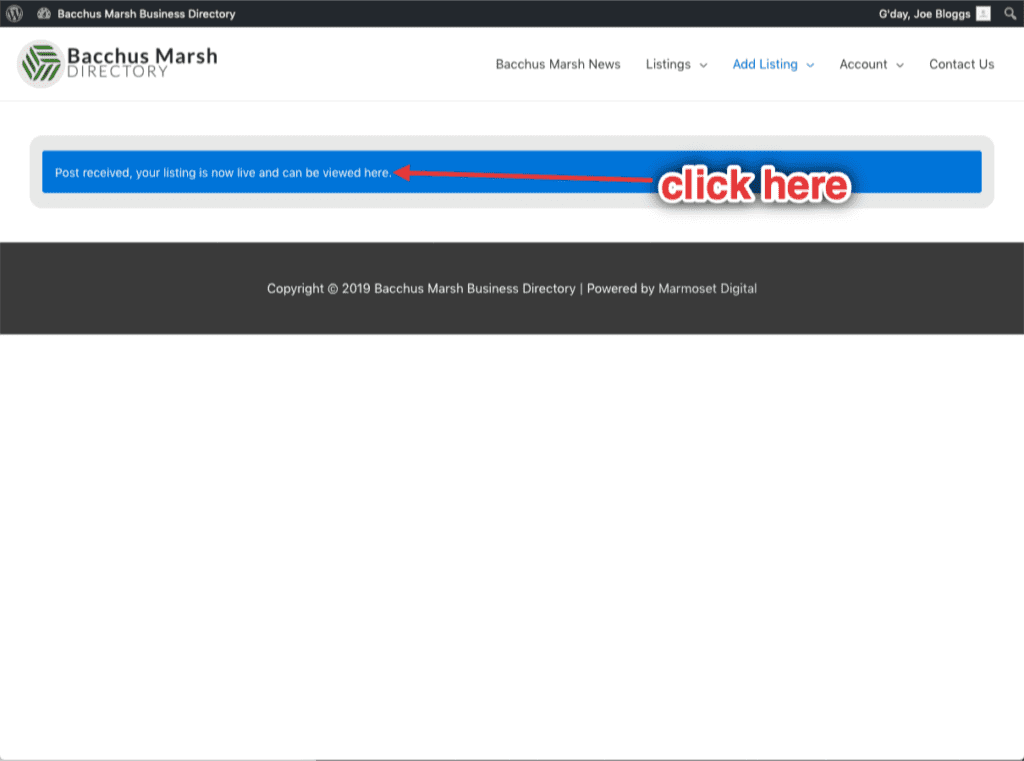
Step 10: All done! If you want to edit the listing, visit your Profile Page, find your listing and click “Edit.”
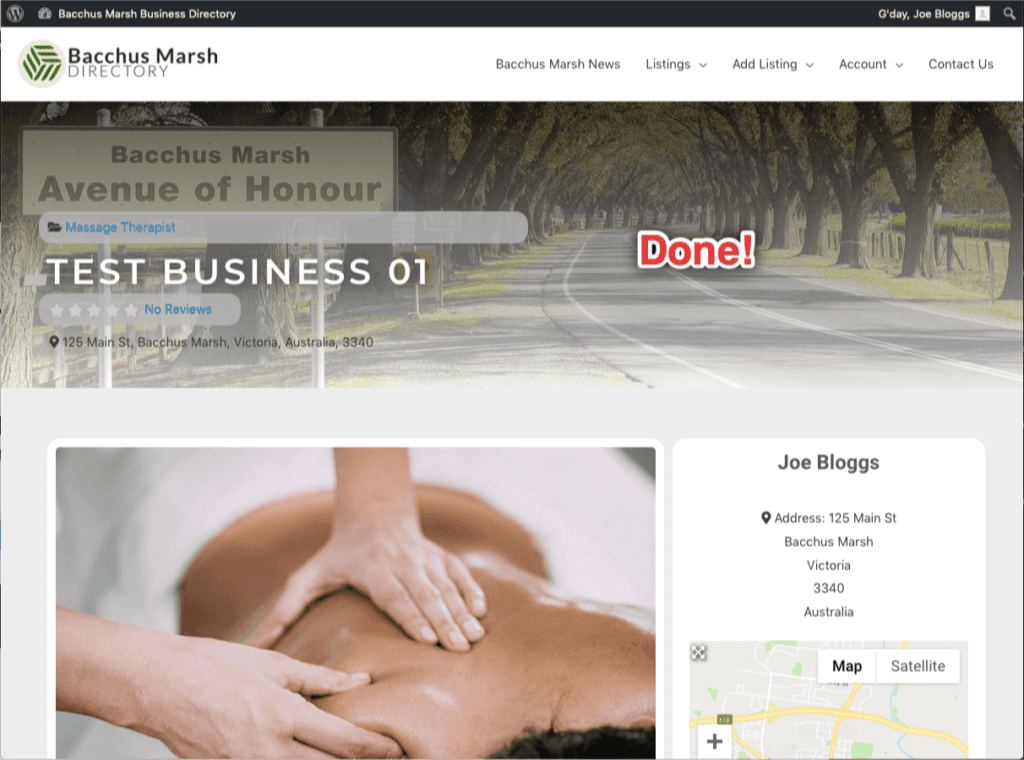

Need A New Website?
Marmoset Digital Media, producers of this directory, offer local business a cost-effective and professional web design service that will bring you increased Google visibility and a strong brand online
- Professional Self Managed Websites
- Small Business and eCommerce Web Design
- Increased Google Visibility
